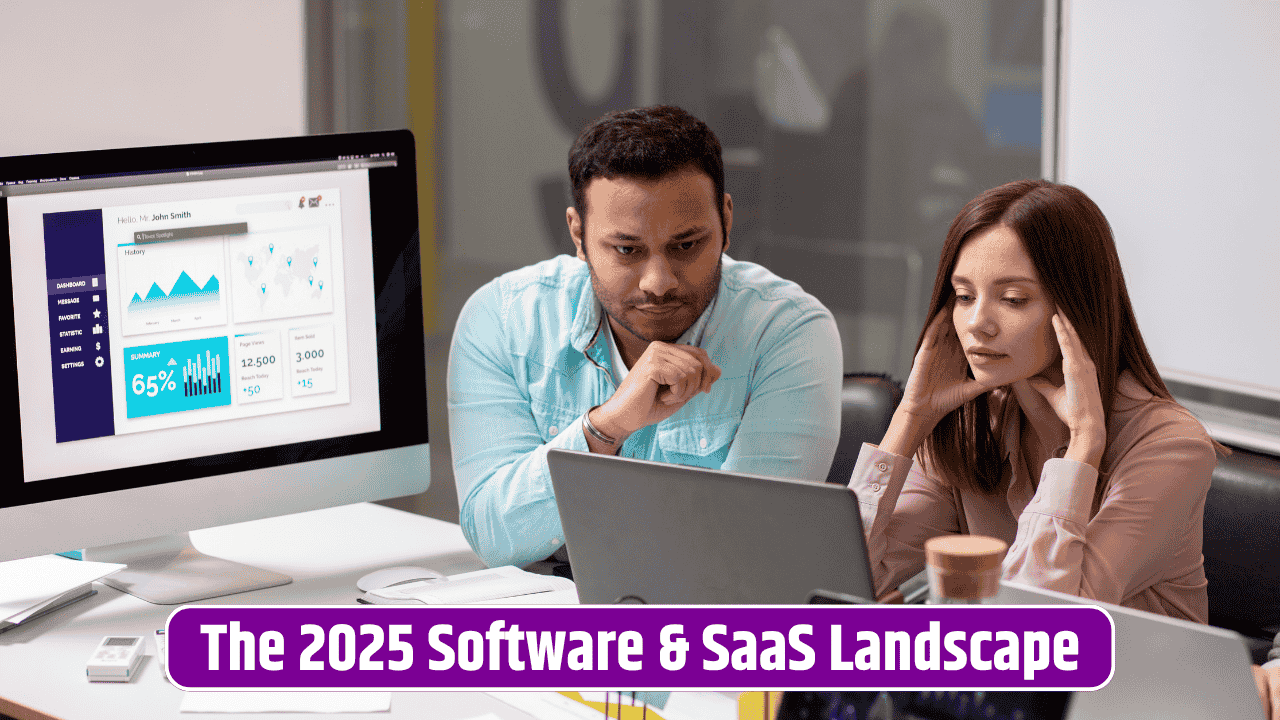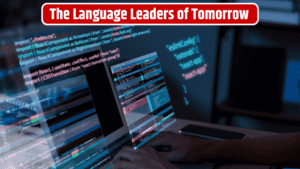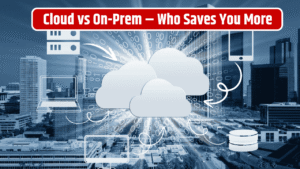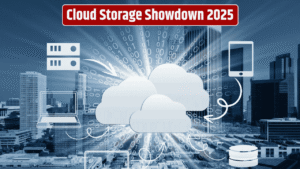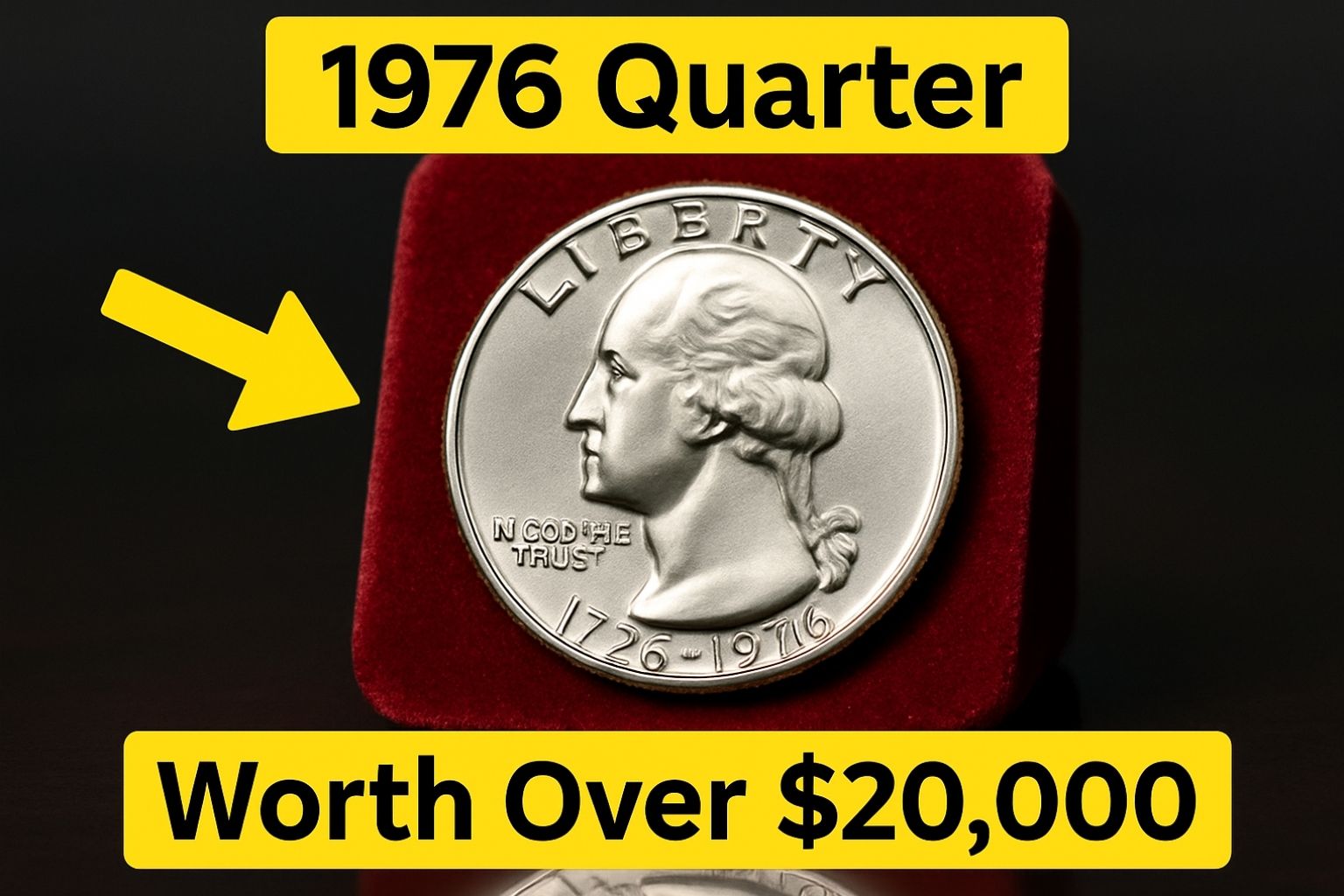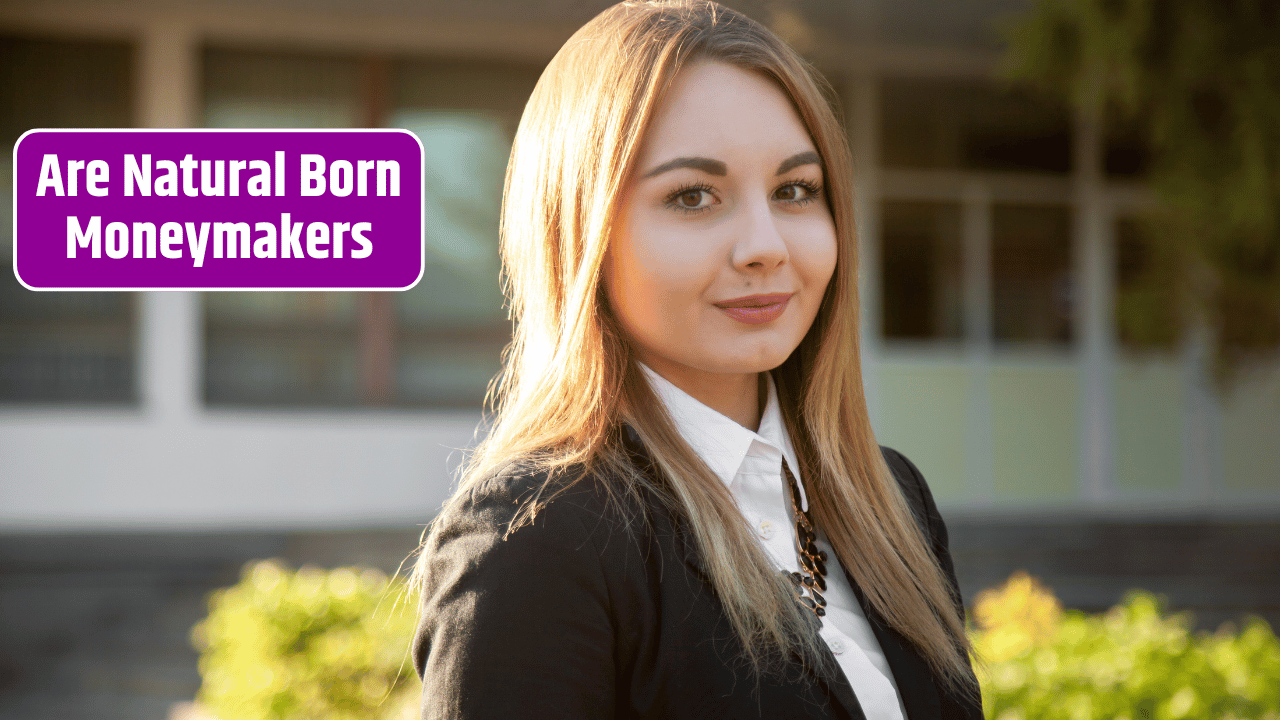Software and SaaS (Software as a Service) are two pillars of today’s digital economy. Whether you’re running a startup, managing enterprise IT, or simply using tools like Google Docs or Netflix, you’re interacting with these technologies every day. In 2025, the line between traditional software and SaaS has blurred even further—but understanding the distinction and how these models are evolving is key for both business leaders and everyday users.
What Is Software?
Software refers to any set of instructions, data, or programs used to operate computers and perform tasks. It comes in many forms:
- System software: Like operating systems (e.g., Windows, macOS).
- Application software: Programs like Excel, Photoshop, or custom business tools.
- Middleware: Software that connects different applications or services.
Traditionally, software was installed locally on a computer or server and purchased with a one-time license. Updates were manual, and users were responsible for maintenance.
What Is SaaS?
SaaS, or Software as a Service, is a cloud-based delivery model where users access software via the internet—typically through a subscription.
Rather than installing the program locally, you log in through a web browser. Examples include:
- Google Workspace (Docs, Sheets)
- Microsoft 365
- Salesforce
- Zoom
- Canva
SaaS platforms are hosted and maintained by the provider, offering seamless updates, scalability, and often enhanced security.
Key Differences Between Software and SaaS
| Feature | Traditional Software | SaaS (Software as a Service) |
|---|---|---|
| Installation | Local | Cloud-based |
| Payment Model | One-time license fee | Subscription-based (monthly/yearly) |
| Updates | Manual by user | Automatic by provider |
| Accessibility | Limited to device/location | Accessible from anywhere |
| Scalability | Requires new installation | Easily scalable |
| Maintenance | Handled by user/IT team | Handled by vendor |
The Shift to SaaS in 2025
The global trend is clear: SaaS is dominating. In 2025, SaaS platforms account for over 60% of enterprise software spending, driven by remote work, digital transformation, and the need for flexibility. Key growth areas include:
- AI-integrated SaaS: Tools now feature built-in machine learning and automation.
- Vertical SaaS: Niche solutions designed for specific industries like healthcare or legal.
- No-code/low-code SaaS: Platforms allowing users to build apps or workflows with minimal programming.
Why SaaS Is Winning
SaaS offers advantages that are hard to ignore:
- Lower upfront costs: No need for expensive licenses or infrastructure.
- Faster deployment: Get up and running in minutes.
- Scalability: Add users or features as needed.
- Security & compliance: Providers invest heavily in cybersecurity and regulatory compliance.
- Collaboration: Cloud-based access makes real-time team collaboration easier.
Challenges to Consider
Despite its benefits, SaaS isn’t perfect. Users and businesses should consider:
- Data security risks: Storing sensitive data in the cloud comes with concerns.
- Vendor lock-in: Switching platforms can be difficult and costly.
- Ongoing costs: Subscriptions can add up over time, especially at scale.
When to Choose Software vs. SaaS
Your choice depends on your needs:
- Go with SaaS if you need accessibility, scalability, and fast deployment.
- Stick to traditional software if your work requires high-performance computing, full control over data, or offline capabilities.
Future Trends: Beyond 2025
Looking forward, expect even more integration between AI, SaaS, and IoT. Decentralized cloud computing and edge-based SaaS may rise, enhancing speed and data control. Also, SaaS providers are likely to offer more modular pricing, making customization easier for users at all levels.
As the software landscape continues to evolve, staying informed is key to making smarter decisions—whether you’re choosing tools for personal use or leading enterprise transformation.
FAQs
What’s the main difference between SaaS and traditional software?
SaaS is cloud-based and subscription-driven, while traditional software is installed locally and usually purchased once.
Is SaaS more secure than traditional software?
Generally, yes—SaaS providers offer enterprise-grade security, but businesses should still assess risks and compliance requirements.
Can I use SaaS offline?
Most SaaS applications require internet access, but some offer limited offline functionality (e.g., Google Docs offline mode).
Do SaaS platforms cost more in the long run?
They can if not managed properly. However, they also reduce IT overhead and provide frequent updates.
Are all cloud apps considered SaaS?
Not necessarily. While all SaaS apps run in the cloud, not all cloud apps follow the SaaS model.